How to Review Data Science Projects on GitHub
Want to ensure high-quality and reproducible data science projects? Reviewing GitHub repositories effectively is key. Here’s how you can do it:
- Focus on Code Quality: Check for clear documentation, modular design, and proper error handling.
- Ensure Reproducibility: Verify that notebooks run from start to finish in a clean environment.
- Evaluate Visualizations: Look for accurate, clear, and statistically valid data representations.
- Use Tools: Leverage GitHub features like pull requests, comments, and tools like GitNotebooks and nbdime for notebook reviews.
Using GitHub's Review Tools
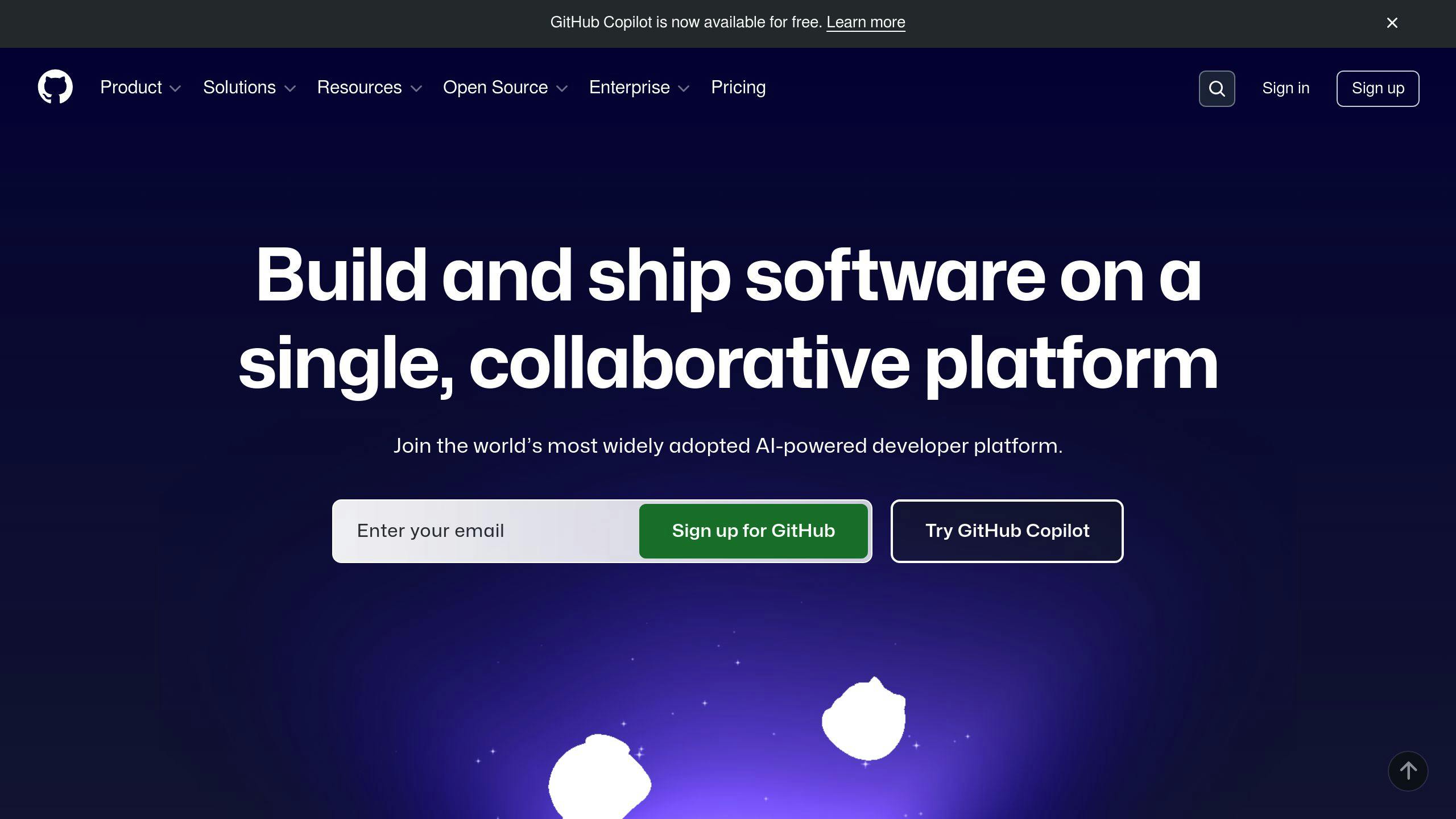
GitHub offers built-in tools that simplify the review process for data science projects. Here are some of the key features:
| Feature | Purpose | Best Practice |
|---|---|---|
| Pull Requests & Comments | Review and give feedback on changes | Reference specific cells or lines for clarity |
| Suggested Changes | Recommend code improvements | Include examples to make suggestions actionable |
For notebook reviews, tools like GitNotebooks and nbdime are particularly helpful. They provide visual diffs and rendered formats, making it easier to review changes directly on GitHub.
Using GitNotebooks for Reviews
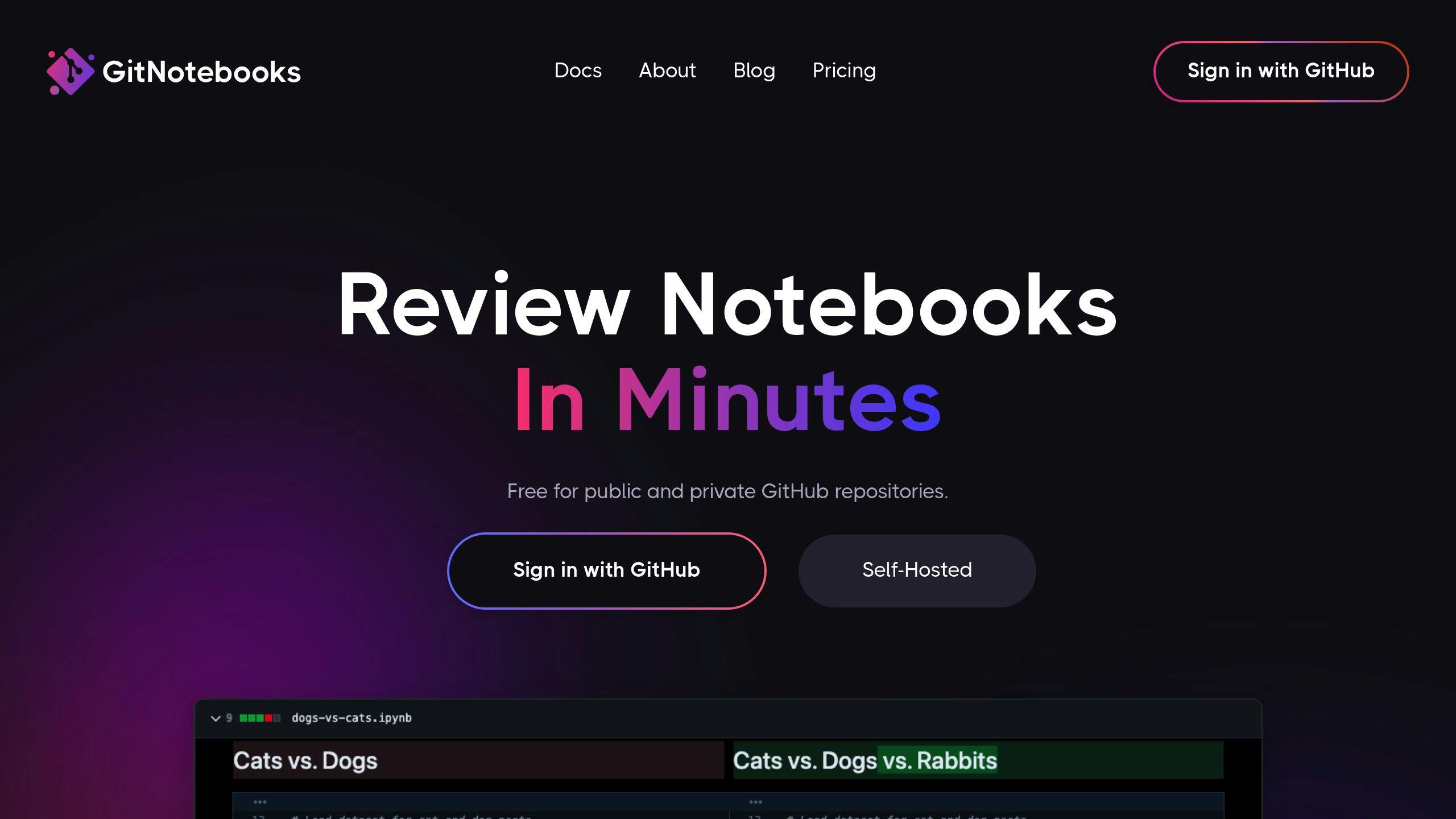
GitNotebooks is another tool that enhances notebook reviews by offering rich diffs for code, markdown, and dataframes. It integrates seamlessly with GitHub and prioritizes client-side security. GitNotebooks is a good option for teams or enterprises, offering affordable plans tailored for collaborative data science work.
For local notebook reviews, nbdime is especially useful. It allows you to view rich, rendered diffs directly in JupyterLab, helping you evaluate changes before pushing them to the main repository.
Once your review environment is ready, you can shift your focus to assessing the project's critical elements, like code quality and reproducibility.
Focus Areas in Reviews
When evaluating data science projects on GitHub, it's important to concentrate on code quality, reproducibility, and data visualization. Carefully reviewing these areas ensures that the project is reliable and easy to maintain.
Code Quality Assessment
When checking code quality, pay attention to these key aspects:
| Aspect | Key Focus | Common Issues |
|---|---|---|
| Documentation & Structure | Inline comments, markdown cells, modular design | Missing context, unclear explanations, inconsistent formatting |
| Error Handling | Use of try-except blocks, user feedback | Missing error messages, generic exception handling |
As Jack Kennedy points out, reviewers should confirm that the code runs smoothly and delivers reasonable results. Tools like Julynter can help detect issues and provide targeted suggestions for improvement.
Once the code quality is solid, the next step is ensuring the notebook can be reproduced in different environments.
Reproducibility Check
Only 22-26% of notebooks run without requiring modifications [5]. This makes reproducibility a key challenge. To tackle this, reviewers should:
- Verify that data preprocessing steps are consistent.
- Ensure all data sources are properly cited and accessible.
- Test the notebook in a clean environment to confirm that dependencies and data sources are clearly defined.
Adam Rule emphasizes that reproducibility relies on clear descriptions of data, software, and dependencies that are easy for both humans and machines to understand [5].
After confirming reproducibility, the focus shifts to the project's data visualizations.
Data Visualization Review
Visualizations are more than just visually appealing - they are essential for interpreting and communicating the project's findings. Edward Tufte underscores that effective visualizations convey complex ideas with clarity and precision [1].
Here are the main areas to evaluate:
- Accuracy & Integrity: Ensure proper scaling, labeled axes, color accessibility, and correct representation of uncertainties and outliers.
- Statistical Validity: Check for issues like data leakage in machine learning charts, proper handling of outliers, and statistical correctness.
- Narrative Clarity: Visuals should support the project's conclusions, provide meaningful insights, and be tailored to the intended audience.
Well-designed visualizations should present data clearly, maintain statistical rigor, and offer insights at multiple levels of detail.
Collaborative Review Process
Collaborative reviews thrive on clear communication and effective feedback. Tools like GitNotebooks simplify this process with features such as rich diffs and GitHub integration.
Effective Use of Pull Requests
Pull requests are essential for collaborative code reviews in data science. To make them more effective, focus on these key practices:
| Review Component | Best Practice | Impact |
|---|---|---|
| Code Changes | Review in small, focused chunks | Makes reviews easier to follow and improves quality |
| Process Management | Provide clear context and respond within 24-48 hours | Keeps the workflow efficient and on track |
GitHub's built-in tools allow teams to assign reviewers, manage comments, and track revisions. This organized method ensures every change is carefully reviewed before merging into the main codebase [3]. Once the pull request is set, the next step is offering clear and actionable feedback.
Giving Constructive Feedback
Providing feedback on data science projects can be challenging, but tools like GitNotebooks make it easier. Its multi-line commenting feature is particularly useful for addressing complex code and visualizations.
"Clear, actionable, and respectful feedback directly addresses specific issues or improvements needed in the project, including detailed explanations of problems found and suggesting specific fixes or alternatives" [1].
To make feedback more effective:
- Focus on the project’s goals and constraints
- Suggest changes that enhance the overall quality
- Use tools to annotate and explain complex code blocks
Once feedback is shared, the next step is managing revisions to ensure all suggestions are implemented properly.
Handling Comments and Revisions
Revisions need a structured approach to ensure every piece of feedback is addressed. GitHub’s tools make it easy to track and resolve comments, while GitNotebooks adds features like rich diffs and GitHub synchronization to streamline the process.
When tackling review comments, respond to each one individually and only mark them as resolved after making the necessary changes. This method ensures accountability and prevents any feedback from being missed [3].
Conclusion
Key Takeaways
Reviewing data science projects on GitHub requires a thoughtful approach that combines technical expertise with collaborative tools. Strong reviews emphasize three main areas: assessing code quality, ensuring reproducibility, and evaluating visualizations.
| Review Component | Focus Areas |
|---|---|
| Code Quality | Consistent style, clear documentation |
| Reproducibility | Proper environment setup, data version control |
| Visualization | Clear communication, effective presentation |
Today's tools make notebook reviews easier with features like rich diffs and GitHub integrations. As Google's Code Review Guidelines remind us, "Perfect code doesn't exist - only better code" [1]. Keeping that in mind, here are some practical ways to improve your review process.
Steps to Improve Your Reviews
Platforms like GitNotebooks have shown success in handling large-scale notebook reviews [2]. To build on collaborative workflows, consider these strategies:
- Use automated tools like GitNotebooks for tracking changes efficiently.
- Develop clear review guidelines that align with your team's objectives.
- Leverage GitHub's review features to provide structured, actionable feedback.
"Through the practice of reviewing one another's work, you can increase the overall quality of the code, spot mistakes before they cause problems, and learn from one another" [3].
Reviews not only improve code but also encourage team growth. As noted in The Turing Way, the purpose of reviews is to apply programming expertise to make the code better [4]. By integrating these tools and methods into your process, you'll help deliver stronger data science projects while fostering collaboration across your team.
FAQs
What's the general process of reviewing a pull request on GitHub?
When reviewing a pull request on GitHub, there are three main actions a reviewer can take: leave general comments for feedback, approve changes that are ready to merge, or request revisions to address critical issues. This process ensures high-quality standards, especially in data science projects where Jupyter Notebooks present unique challenges like mixing code and outputs or ensuring reproducibility.
Tools like GitNotebooks make reviewing Jupyter Notebooks easier by offering detailed comparisons for code, markdown, and visual outputs. These tools help reviewers assess changes more effectively, especially when dealing with complex visualizations or dataframe outputs.
For effective pull request reviews in data science, focus on these key areas:
- Confirm that notebooks run without errors and produce consistent results.
- Evaluate the efficiency of the code and the clarity of documentation.
- Check that data visualizations clearly communicate the intended findings.
These steps help tackle common issues in notebook-based projects, such as hidden states and the complexity of mixed content reviews.