Reviewing Jupyter Notebooks is challenging due to their mix of code, markdown, and outputs. Here’s how to make the process smoother:
- Use Tools Like GitNotebooks: Get clear diffs, inline comments, and GitHub integration for better collaboration.
- Keep Notebooks Organized: Use clear titles, markdown headers, and offload extra code into
.pyfiles. - Leverage Version Control: Clear outputs before committing, use smart diffing tools, and write clear commit messages.
- Ensure Reproducibility: Document dependencies, use environment files, and validate by restarting kernels.
- Focus on Code Quality: Stick to consistent formatting, modularize code, and avoid hidden state issues.
- Leave Inline Comments: Provide actionable, specific feedback tied to exact notebook cells.
- Automate Testing: Use tools like
nbmakeand CI systems to validate notebooks and outputs.
Quick Comparison of Tools
| Tool | Features |
|---|---|
| GitNotebooks | Rich diffs, inline comments, GitHub integration |
| nbdime | Notebook-specific diffs for Git |
| reviewnb | Collaborative notebook reviews with inline comments |
| nbmake | Automates notebook execution and validation |
| nbval | Compares notebook outputs with saved results for consistency |
1. Use GitNotebooks for Better Notebook Reviews
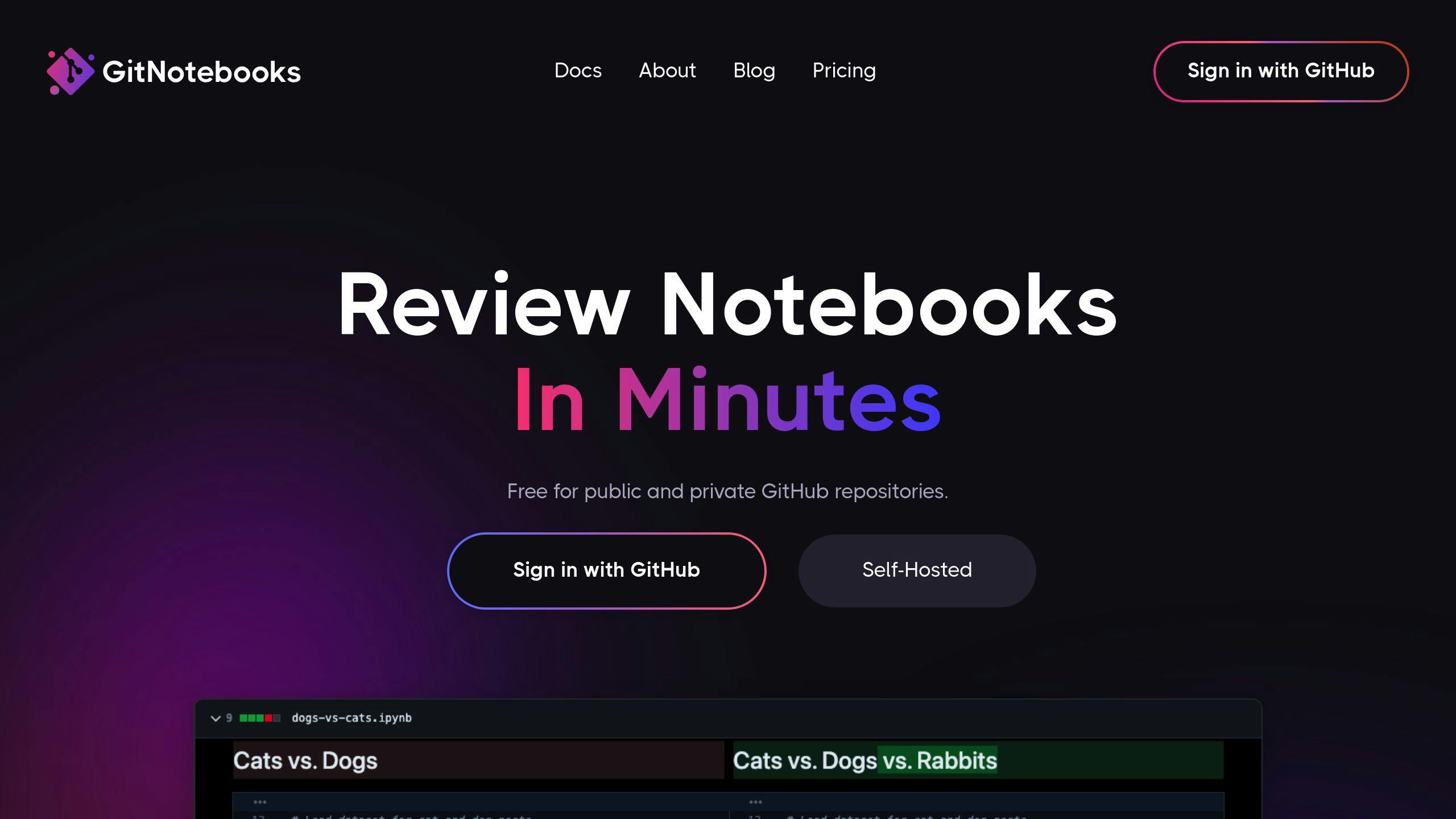
Reviewing Jupyter Notebooks can be tricky due to their unique JSON format, which doesn't play well with traditional code review tools. GitNotebooks addresses this problem by offering side-by-side comparisons and rich visual diffs tailored specifically for notebooks. It tackles common issues like clutter and hidden bugs head-on.
Here's what GitNotebooks makes easier to review:
- Code cells with syntax highlighting
- Markdown in both rendered and raw formats
- Dataframe outputs and visualizations
- Text outputs for clarity
GitNotebooks integrates directly with GitHub, letting reviewers add contextual comments to specific lines of code or markdown cells. These comments sync with GitHub, and outdated feedback is automatically marked when the code changes.
| Feature | What It Does |
|---|---|
| Rich Visual Diffs | Makes changes in code, markdown, and outputs easy to understand |
| Inline Comments | Enables precise feedback tied to specific cells |
| GitHub Integration | Fits smoothly into your existing pull request workflow |
To get the most out of GitNotebooks, use the "Start a review" feature to group your feedback and review both rendered and raw markdown views for a more thorough analysis.
While tools like nbdime and reviewnb offer similar functionality, GitNotebooks sets itself apart by addressing notebook review challenges more comprehensively. Adding it to your workflow can simplify reviews, improve code quality, and pave the way for better practices overall.
2. Organize Notebooks for Easy Reading
Keeping your Jupyter notebook well-organized is key to smooth code reviews. Tools like GitNotebooks are much easier to use when your notebook is structured clearly, making it simple to review changes and give feedback.
Start by setting up a clear structure. Add a descriptive title at the top using an H1 header, followed by a preamble that explains the notebook's purpose. This gives reviewers context right away, so they know what they’re looking at before diving into the code.
Here’s a basic structure to follow:
- Setup and Data Pipeline: Begin with imports, configuration settings, and data loading steps. Add notes on dependencies and preprocessing to ensure others can reproduce your work.
- Analysis Sections: Use markdown headers to break up sections. Add short descriptions and summaries of results to make the purpose of each section clear. Highlight important findings to guide the reader.
Keep your notebooks clean and manageable with these tips:
- Use extensions like
toc2for automatic tables of contents orCollapsible Headingsto handle lengthy sections. - Offload extra code into
.pyfiles and import it when needed. This keeps the notebook focused on the main task. - Rely on tools such as Black, Autoflake, and Isort to ensure your code stays consistently formatted.
"Remember: You're not only doing this for your colleagues or your successor, but also for your future self."
An organized notebook isn’t just helpful for your team - it’s a time-saver for you later on. Once your notebook is structured well, the next step is to integrate version control into your workflow seamlessly.
3. Add Version Control to Your Workflow
Version control plays an important role in reviewing Jupyter notebooks. However, notebooks' JSON format and frequent changes to outputs can make it tricky. With some smart strategies, you can simplify the process.
GitNotebooks is a helpful tool that makes version control easier by offering notebook-specific diffing. Here are some practices to improve your workflow:
-
Clear Outputs and Use Smart Diffing: Always clear notebook outputs before committing. This keeps your version history clean and avoids unnecessary clutter. Automate this step with pre-commit hooks. Tools like GitNotebooks help by providing clear, readable diffs instead of raw JSON comparisons.
-
Manage Files Wisely: Use a
.gitignorefile to exclude unnecessary items. Pairing your notebooks with.pyfiles using tools likejupytextcan also make version control smoother.
"Using Git with Jupyter Notebooks can be challenging due to issues like difficult-to-review diffs, painful merge conflicts, and large notebooks failing to render on GitHub[1]."
- Use Clear Commit Messages: Write small, descriptive commit messages that explain why changes were made, not just what was changed. This makes reviews easier and keeps the project history clear.
Version control doesn't just keep things organized - it also simplifies collaboration. With GitNotebooks, teams can securely collaborate on both public and private projects, ensuring everyone stays on the same page.
Once version control is set up, the next step is making your notebooks reproducible for even smoother teamwork.
sbb-itb-6b675b7
4. Focus on Reproducibility
Reproducibility is all about making sure others can verify your results and provide useful feedback. If your work can't be reproduced, the review process falls apart. That’s why it’s so important to set things up the right way from the beginning.
Set Up Your Environment for Consistency
Use an environment.yml file with Conda to lock in your dependencies. For extra clarity, document your environment details directly in the notebook. Tools like watermark make this easy:
%load_ext watermark
%watermark --machine --python --pandas --numpy
Handle Data Access the Right Way
Instead of hardcoding file paths, rely on environment variables to keep things flexible and consistent:
import os
DATA_PATH = os.environ.get('PROJECT_DATA_PATH')
Steps to Validate Your Work
- Restart the kernel and run all cells in order to check for hidden dependencies.
- Test the notebook in a clean environment using your
environment.ymlfile. - Clearly document any external data sources, including their versions.
Avoid These Common Problems
| Problem | Solution |
|---|---|
| Hardcoded paths or data sources | Use environment variables and provide clear setup instructions |
| Missing dependencies | List all requirements in your environment.yml file |
| Hidden state issues | Ensure cells run correctly in sequential order |
"The ability to visualise outputs such as graphs and tables in line with your code, and to add rich annotations to analyses are simply not replicated with any other tool" [1].
Once reproducibility is nailed down, it’s time to shift your focus to writing clean, standardized code.
5. Check Code for Quality and Standards
When working with Jupyter notebooks, code quality often gets overlooked as data scientists focus on quick prototyping and exploration. But keeping your code clean and organized is key for long-term success and smooth collaboration.
Set Clear Quality Guidelines
Stick to practices that make your code easy to read and maintain. Here are some important areas to focus on:
- Variable Management: Define variables only once and avoid redefining them across cells.
- Modularization: Break down complex logic into smaller, reusable functions or classes.
- Documentation: Add clear, concise explanations for your code blocks.
Use Automated Tools
Tools like black and SonarLint can help you catch formatting and quality issues early. They provide instant feedback, keeping your notebook organized without interrupting your workflow.
"Code quality is by far the biggest problem with Jupyter notebooks today." - Sonar Team [3]
Watch for Common Quality Issues
| Issue | What to Do During Review |
|---|---|
| Code Duplication | Refactor repeated code into functions. |
| Unclear Dependencies | Document imports and their versions. |
| Poor Documentation | Add brief, clear descriptions for code cells. |
| Inconsistent Styling | Use tools to ensure uniform formatting. |
"Automatic code formatting is recommended, but exceptions are allowed when it may hurt readability" [2]
While tools can help maintain consistency, they shouldn't come at the cost of readability. Once you've tackled code quality, focus on improving feedback through thoughtful inline comments.
6. Use Inline Comments to Share Feedback
Inline comments are an excellent way to boost collaboration and refine code quality in Jupyter notebooks. They allow reviewers to give specific, targeted feedback that helps improve the work. GitNotebooks makes this process even better by enabling clear, contextual discussions that enhance teamwork.
Best Practices for Inline Commenting
| Comment Type | Purpose | Example Usage |
|---|---|---|
| Code Suggestions | Recommend alternative implementations | Highlight optimization opportunities |
| Documentation & Clarity | Enhance explanations or request context | Propose clearer markdown descriptions or ask for clarification on specific parts |
Tips for Managing Comments Effectively
When leaving feedback:
- Focus on actionable suggestions.
- Be clear and concise.
- Reference relevant documentation when necessary.
- Keep comments tied to specific cells or code sections to avoid confusion.
How It Works in Practice
Take Webflow's data science team as an example. Inline commenting has transformed their collaboration process. Allie Russell, Senior Manager of Data Science & Analytics, shared: "To be able to bring people along with the data work, especially remotely, is hugely valuable." [4]
GitNotebooks supports this approach by:
- Allowing detailed feedback on individual cells.
- Providing email notifications for new comments.
- Organizing discussion threads for clarity.
- Keeping a clean and accessible review history.
7. Automate Validation and Testing
Automating validation and testing helps maintain the quality of Jupyter notebooks while making the review process more efficient. By automating routine checks, teams can spend more time focusing on critical aspects of the code.
Key Automation Components
| Component | Purpose | Implementation |
|---|---|---|
| Continuous Integration | Automatically test changes | Use tools like Semaphore CI to validate notebooks |
| Code Standards | Ensure consistent quality | Set up automated checks for coding practices |
Essential Testing Tools
GitNotebooks works well with widely-used testing frameworks, making the review process smoother:
- nbmake: Handles notebook execution and validates outputs to ensure consistency across environments [6].
- Galata: Tests JupyterLab's user interface interactions, ensuring notebooks function as expected [5].
Practical Implementation Tips
-
Validate Results and Outputs:
Use assert statements to confirm results and configure CI systems to re-run notebooks automatically.
Example:assert len(data) > 0, 'Dataframe is empty'ensures data integrity.
Tools like nbval can compare current outputs with saved results for added reliability. -
Track Performance:
Measure execution times within notebooks to identify slow sections and suggest improvements.
Simple Python timers can help track how long each cell takes to execute.
Why Automate?
Automated testing speeds up the review process, ensures consistent quality, and eliminates repetitive tasks. These tools help streamline workflows while maintaining high standards for notebook repositories.
Wrapping Up
Reviewing code in Jupyter Notebooks effectively means using the right mix of tools, clear practices, and automation to keep quality and maintainability in check. Tools like GitNotebooks tackle key challenges with features such as detailed diffs and smoother collaboration. Meanwhile, structured workflows and specialized tools help data science teams uphold strong standards.
Teams that embrace organized review processes often see better efficiency, quicker iteration, and fewer issues in production. Adopting practices like well-structured notebooks and automated checks has greatly improved code quality, teamwork, and reproducibility for many organizations.
Looking ahead, the key to improving Jupyter Notebook code reviews lies in tools designed specifically for their unique format. By prioritizing organization, reproducibility, and automation, teams can create notebooks that are easier to maintain and support streamlined data science operations.